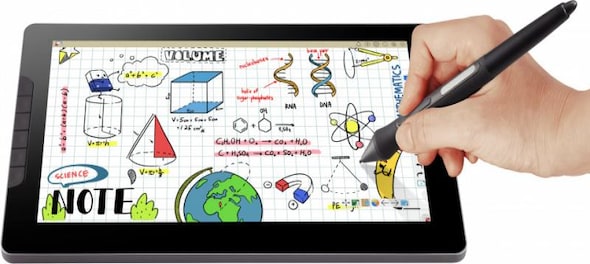
ViewSonic, the visual solutions company, was a big part of my life growing up. At least three of the four computer desktop monitors I owned as a child were made by ViewSonic — the other being a BenQ display — and, while I might not have been technologically as aware back then as I am now, ViewSonic personally has brand recall for me.
Which was why I agreed instantly, when the company reached out to me to review one of their education solutions — the Pen Display ID1330.
At first glance, the Pen Display shares a lot in common with many a tablet, with a sleek aluminium unibody design with a massive, 13.3-inch, fully laminated LCD display with a peak 300 nits of brightness, which seems plenty for the average user, considering that the largest iPad Pro tops out at 12.9 inches.
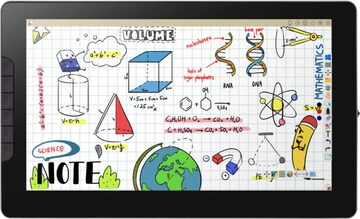 (Image: ViewSonic)
(Image: ViewSonic)However, that is where the similarities end, as the ID1330 is anything but a mass-market device. For one, it does not come with its own operating system, but is compatible with Windows 7 and above, and macOS 15 and above. Hence,, to take full advantage of its capabilities, one would need to invest an hour or so setting it up, downloading drivers and ensuring the Pen Display works as intended.
Once installed, using the Pen Display is simple with Plug and Play — it can either act as a secondary screen for your laptop, or act as an extension for a laptop. This, if nothing else, shows that this is a device made for online learning or teaching.
Teachers can use the display and the included pen to use it as a blackboard or sorts while taking classes, while students can easily use it to take notes while attending classes on their laptop, and where this is concerned, the Pen Display ISD1330 performs like an absolute champ. It alco comes with customisable physical buttons that you can configure as per your workflow, further streamlining your experience.
 (Image: ViewSonic)
(Image: ViewSonic)The tablet can also be used by artists and designers to create crisp pieces of art just like they would with pen and paper, as the Pen Display supports 8,192 levels sensitivity for pen pressure — in plain terms, this means the display can detect pressure and and angle of the pen and will render suitably thick or thin strokes.
In my experience, this is accurate, but I'm no artist, so a few scribbles were all that I could manage.
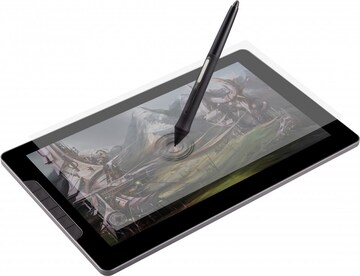
Another feature that sets the Pen Display apart from mass market tablets such as the iPad or other tablets is the lack of an inbuilt battery. The Pen Board is entirely powered by its UCB Type-C connection to the laptop and so, requires to be plugged in in order to be operated.
Priced at just shy of Rs 50,000 (at least on the box), the Pen Display ID1330 might not be for everyone, but for those that this product is aimed at, should you buy it, you will not regret it, as this is a device that is engineered for longtime usage and will not be rendered obsolete in a year or so when an updated version is released.
Check out our in-depth Market Coverage, Business News & get real-time Stock Market Updates on CNBC-TV18. Also, Watch our channels CNBC-TV18, CNBC Awaaz and CNBC Bajar Live on-the-go!


2024 Lok Sabha Elections | Why Kerala is in focus as the second phase begins to vote
Apr 26, 2024 9:33 AM
Bengaluru Rural Lok Sabha election: Over 35% voter turnout recorded by 1 pm
Apr 26, 2024 9:11 AM

