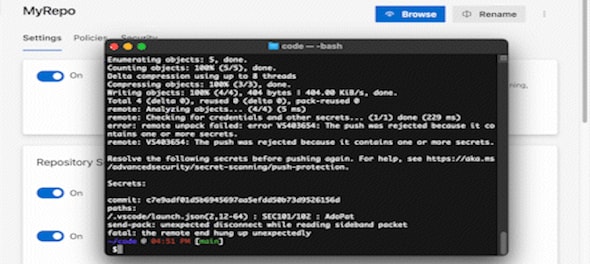
Windows 11 is the latest iteration of Microsoft’s near-ubiquitous personal computing operating system. On Tuesday, May 23, Microsoft, at its annual Build developers’ conference, showcased some of the new features Windows 11 will sport, starting May 24.
Microsoft said, “Windows 11 has garnered unprecedented engagement, boasting the highest customer satisfaction rates compared to any previous version of Windows in the United States. The commercial adoption of Windows 11 has also witnessed remarkable growth, with over 90 percent of Fortune 500 companies currently exploring or implementing the platform.”
The company said the new features further emphasise Windows 11's focus on catering to business needs, including security, IT management, and enhanced usability for professionals and individuals.
Enhancing privacy, security, and accessibility
As per Microsoft, Windows 11 aims to provide new and improved features that simplify the management and security of organisations. “Privacy is of paramount concern, and Windows 11 addresses this by introducing app privacy settings. These settings empower customers to control access to ‘presence sensor’ information and enable or disable features such as wake on approach and lock on leave,” Microsoft said.
Additionally, the taskbar now offers glanceable VPN status, ensuring that users are securely connected with a simple glance at the shield icon. This feature becomes available on May 24 and can be toggled on or off through ‘Quick Settings.’
Windows 11 continues to prioritise security, Microsoft said, collaborating closely with partners to offer PCs equipped with the Microsoft Pluton security processor. Pluton provides built-in protection from chip to cloud, enhancing resilience against malware, hardware attacks, and credential breaches. Pluton will be extended to more AMD systems from Wednesday (May 24), Microsoft said.
“Windows 11 is committed to expanding language support, making audio content more accessible. Last year, live captions were introduced, and now they will be available in 10 additional languages across 21 regions. These live captions offer real-time transcription of audio, benefitting users during audio playback and video calls,” the company added.
Bluetooth Low Energy Audio
Microsoft said Windows 11 brings a new and sustainable way to utilise Bluetooth®Audio on PCs, spearheading “the next generation of wireless audio.” Bluetooth Low Energy Audio, in collaboration with Samsung Galaxy and Intel, allows for high-quality audio experiences with minimal power consumption, enhancing the audio quality of calls, videos, and music, especially when using compatible devices.
Staying informed with widgets
Widgets have become an essential resource for staying updated on relevant information in our daily lives, Microsoft said. In response to user feedback, Windows 11 enhances the layout and functionality of the widget board. The default panel view now offers a larger layout, allowing for user-pinned apps and a personalised feed for efficient discovery. This personalised feed will showcase news and your collection of widgets, ensuring quick glances to stay up-to-date, as per Microsoft.
Reinforcing security
Windows 11 already incorporates several baseline security features enabled by default, and to further strengthen hardware and software protection, Microsoft is introducing new security features. One such feature is the Sign-In Session Token Protection Policy, which Microsoft said cryptographically binds security tokens to devices, restricting attackers from impersonating users on different devices. This feature minimises the impact of token theft on user security, it added.
Furthermore, Windows 365 Boot optimises the Windows 365 Cloud PC experience on Windows 11 devices, streamlining the login process and establishing a secure connection directly to the Cloud PC. This solution is particularly useful for shared devices, allowing users to access their personalised and secure Cloud PC effortlessly, Microsoft added.



