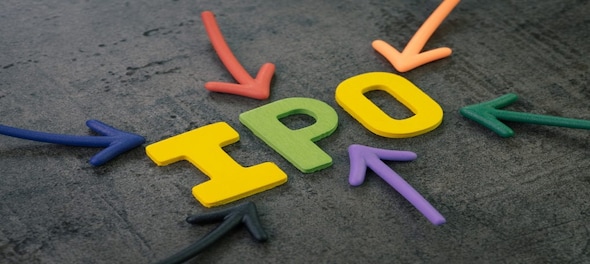
Sapphire Foods India, an operator of KFC and Pizza Hut restaurant chains, is likely to announce its share allotment on Tuesday after its initial public offering (IPO) received a robust response from investors. The IPO was open for subscription from November 9 to November 11.
The company is looking to raise over Rs 2,073 crore through the IPO that consists of a pure offer for sale (OFS) of 1.75 crore shares by existing shareholders and promoters.
The initial share sale of Sapphire Foods was subscribed 6.6 times the total shares on offer. The portion reserved for qualified institutional buyers (QIBs) saw a subscription of 7.5 times, and that for non-institutional investors (high net worth individuals) 3.5 times. The retail investors' category was booked 8.7 times.
Those who had bid for the Sapphire Foods issue can check the allotment status either through the website of the stock exchange BSE or that of the registrar.
Here's how to check the allotment status for Sapphire Foods' IPO through the BSE portal:
After completing this step, the status of the application is displayed on the screen.
ALSO READ
Here's how to check the allotment status for the Sapphire Foods IPO through the registrar Link Intime India's portal:
Check out our in-depth Market Coverage, Business News & get real-time Stock Market Updates on CNBC-TV18. Also, Watch our channels CNBC-TV18, CNBC Awaaz and CNBC Bajar Live on-the-go!


Lok Sabha Elections 2024 | Assault allegations or political accusations— what's Swati Maliwal controversy all about
May 19, 2024 2:25 PM
Phase five Lok Sabha polls: Rae Bareli, Amethi among 14 UP seats going to polls on Monday
May 19, 2024 1:03 PM
AAP protest walk: Arvind Kejriwal challenges BJP to arrest entire party, Delhi Police imposes Section 144
May 19, 2024 12:26 PM
Terror attacks in Kashmir raise concerns ahead of May 20 and May 25 election
May 19, 2024 12:15 PM

