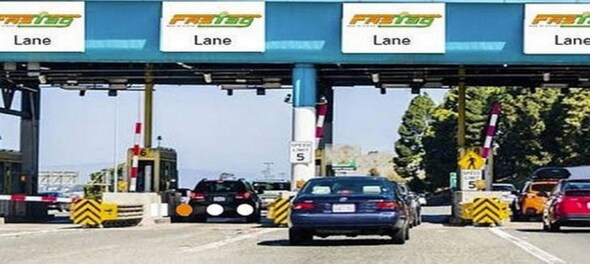
Vehicle owners who often drive on highways or pass through toll plazas for daily commutes need to know about this latest update about the FASTags. The deadline to update your KYC details for FASTag is ending on January 31.
If the Know Your Customer (KYC) details for the FASTags affixed on your car are not updated yet, then it will be deactivated, regardless of the balance in the account, after January 31.
According to the National Highway Authority of India (NHAI), the last date for verifying the KYC for the FASTag account is January 31, after which the account will be deactivated even if there is enough balance. The decision has been taken to prevent the issuance of multiple FASTags for the same vehicle and the distribution of the FASTags without KYC verification.
What is a FASTag?
The FASTag is an electronic toll collection system that simplifies the payment process of toll taxes at all toll plazas. It helps in automatically deducting the toll amount from the linked bank account.
FASTag works through the Radio Frequency Identification (RFID) technology, which facilitates the collection of toll tax payments easily. The system involves attaching a tag to the vehicle's windscreen, which is linked to a bank account or a prepaid card of the customer. When a vehicle equipped with a FASTag approaches a toll plaza, a scanner recognises the tag and deducts the applicable amount.
How to update KYC FASTag?
Visit the bank-linked Fastag website.
Log in using the registered mobile number and enter the OTP received in the same.
Go to the ‘My Profile’ section and click on the ‘KYC’ tab.
After filling in the required details, click on ‘Submit’.
Documents required for FASTag KYC
While verifying the KYC for the FASTag, customers need to submit some of the required documents. The KYC documents include:
Vehicle Registration Certificate.
Identity proof.
Address proof.
A passport-size photo.
A Passport, Voter ID card, Aadhar card, driving licence, or PAN card can be used for ID and address proof.
How to check Fastag status?
Visit the fastag.ihmcl.com.
On the home page, click on the login button.
Log in with the registered mobile number where you will receive an OTP.
Click on the ‘My Profile’ section on the homepage.
Click on the ‘KYC status’.
The current KYC status will be displayed.
(Edited by : Sudarsanan Mani)
Check out our in-depth Market Coverage, Business News & get real-time Stock Market Updates on CNBC-TV18. Also, Watch our channels CNBC-TV18, CNBC Awaaz and CNBC Bajar Live on-the-go!


Shehnai by Ustad Bismillah Khan's kin, ode to Kashi's celebrities: PM Modi's roadshow to showcase Varanasi's grandeur
May 13, 2024 11:03 AM
Piyush Goyal speaks on '400 paar' target, Maharashtra power play and more | Full text
May 13, 2024 9:00 AM
Why low voter turnout continues to be a serious subject of discussion as Phase-4 voting begins today
May 13, 2024 8:32 AM
Only 12% of candidates in fray in phase 5 are women, says ADR
May 13, 2024 7:15 AM

